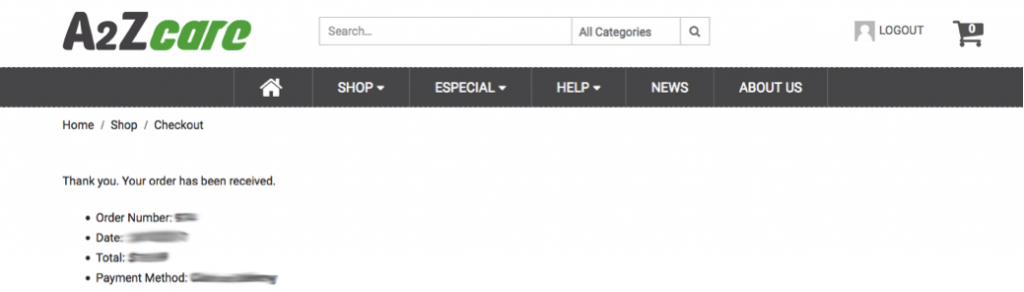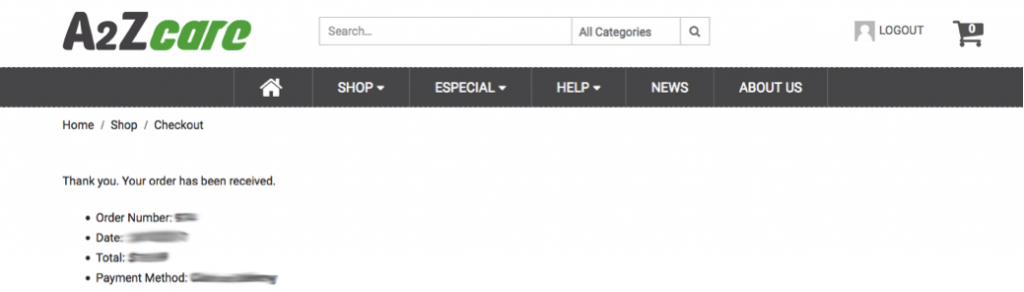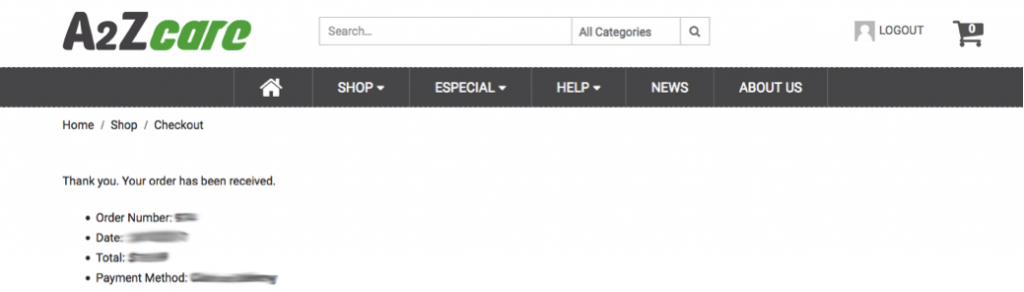PAYMENT GUIDE
A2ZCare payment methods:
- PayPal
- Amazon Pay
PAYPAL
STEP 1:
After viewing and deciding to buy our product, you click on “Add to Cart” to lead to the below page.
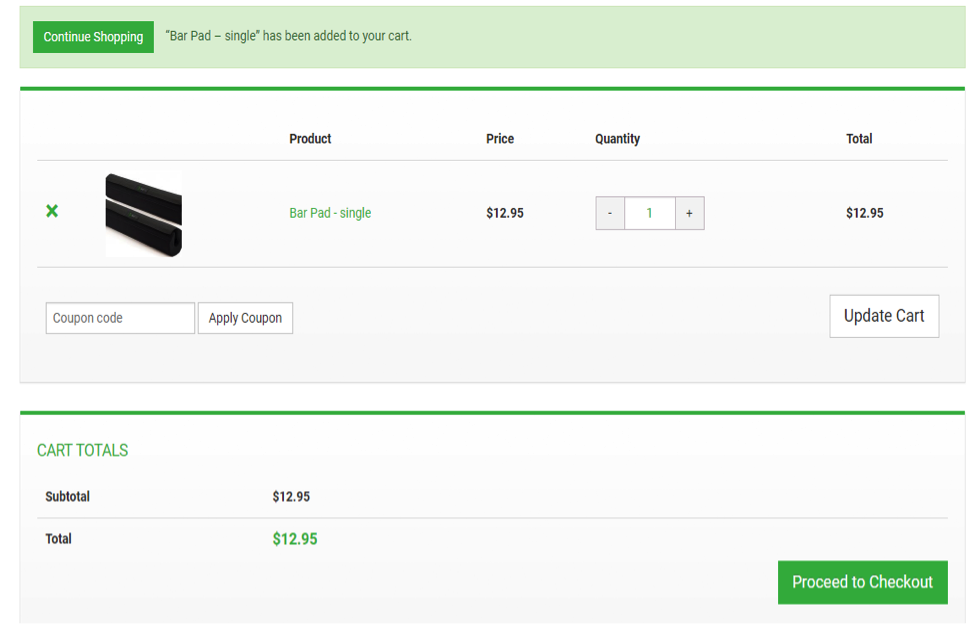
Then, you click on “Proceed to Checkout” to lead to the checkout page.
STEP 2:
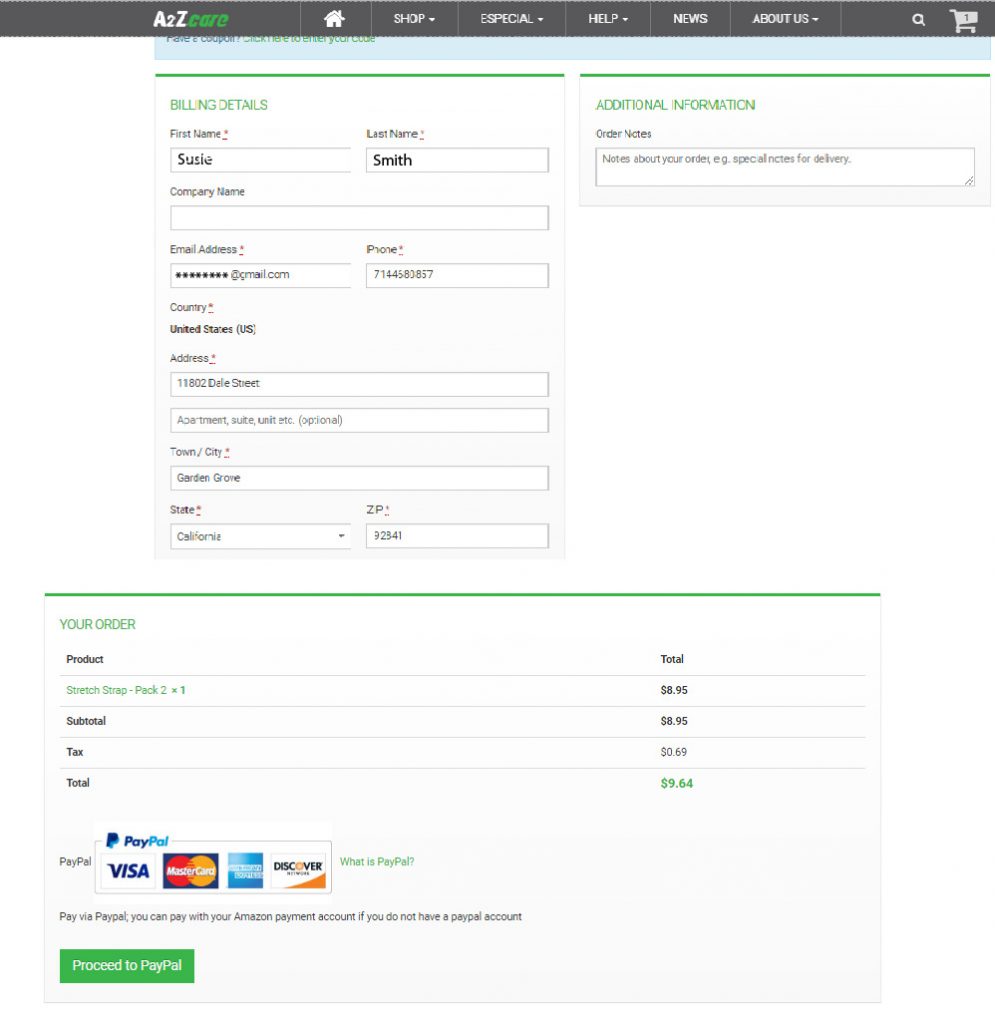
Click on the “Proceed to PayPal“ to lead to the page below.
STEP 3:
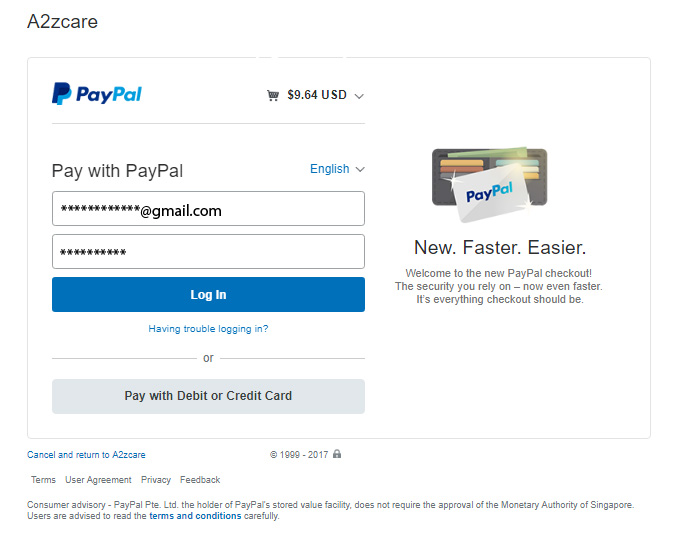
Then the system will lead to this page below, log in with your Paypal account.
STEP 4:
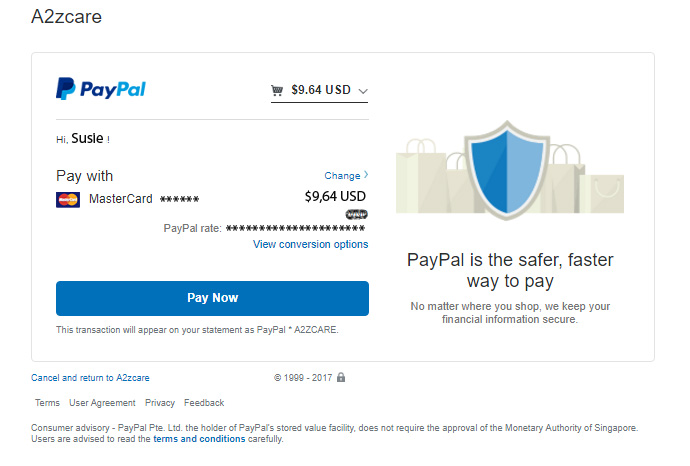
Read the page below carefully and click on Pay Now to complete the payment.
STEP 5:
After complete payment, system will lead to this page below
AMAZON PAY
STEP 1:
After viewing and deciding to buy our product, you click on “Add to Cart” to lead to the below page.
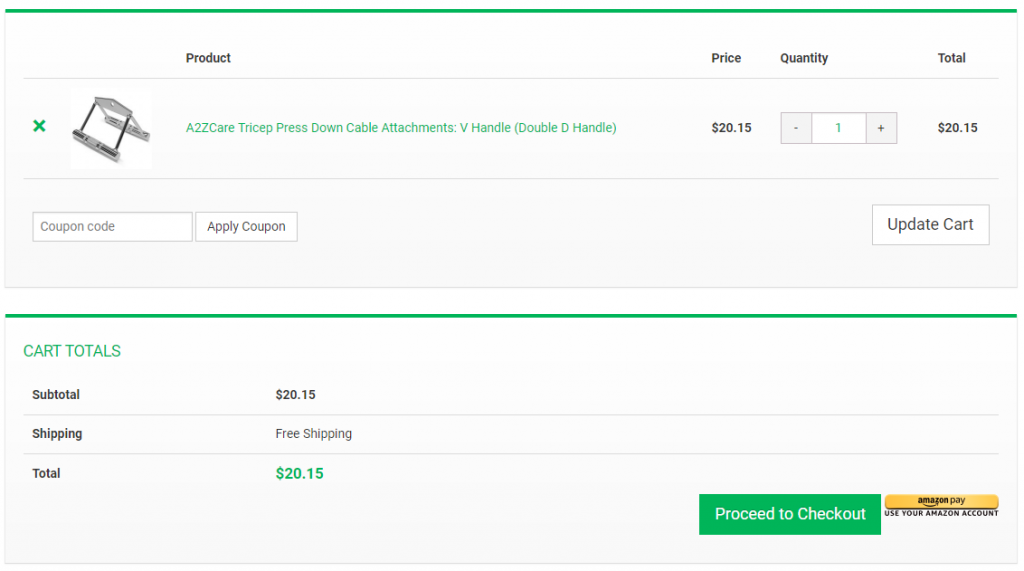
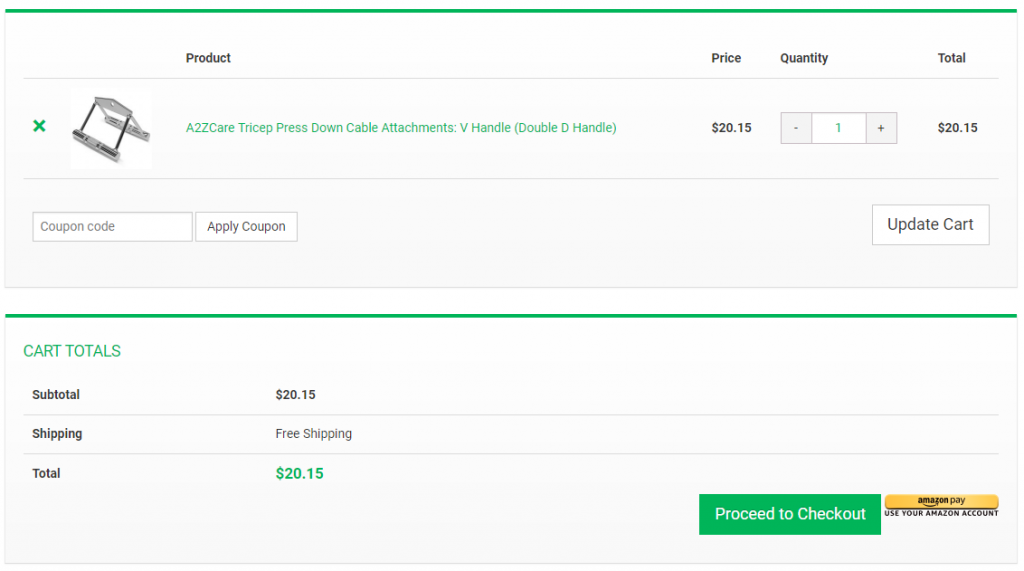
Then, you click on “Amazon Pay” to lead to the checkout page.
STEP 2:
Then the system will lead to this page below, log in with your Amazon Pay Account.
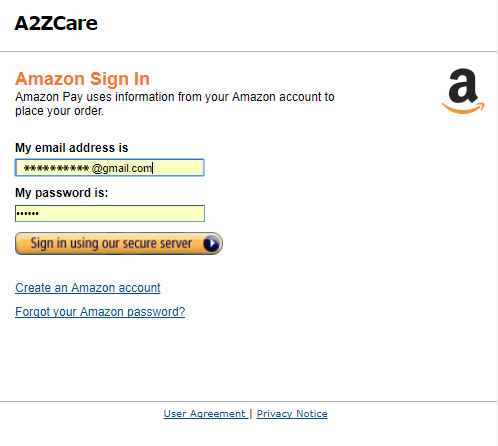
STEP 3:
Enter your Address Book and Payment Method. Then click on “Place Order” to complete the payment.
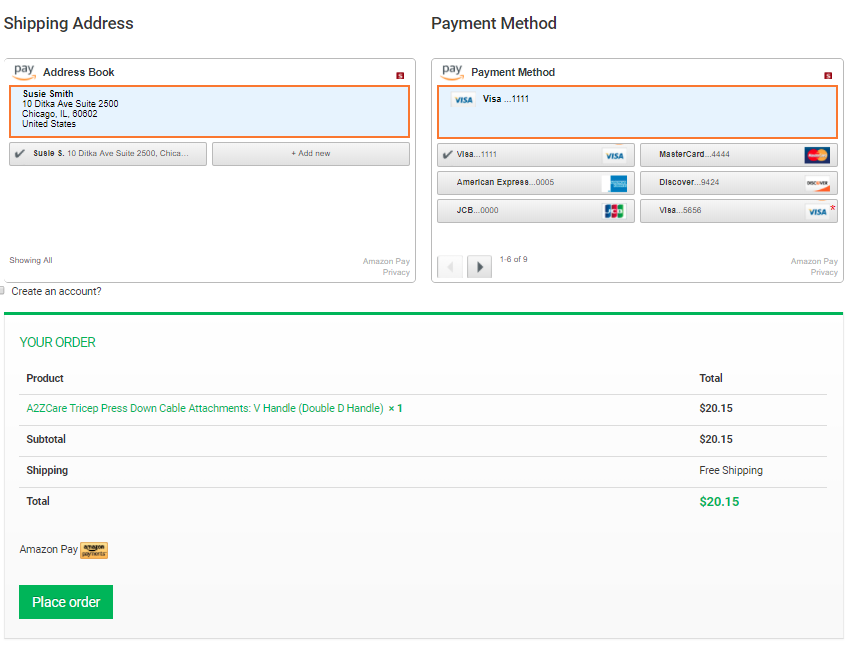
STEP 4:
After complete payment, the system will lead to this page below.